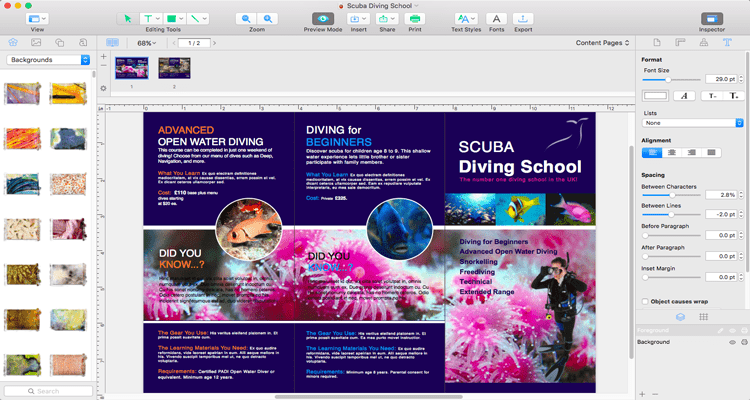Swift Publisher Review {Sept 2020}: In Design Alternative >> web-design projects and CD labels. Let’s get a closer look at opportunities of this InDesign replacement for Mac
General Functionality
It won’t be an exaggeration to say that Swift Publisher is an all-in-one desktop solution. Its abilities cover literally every desktop publishing purpose. With its help, users can create any type of document — from brochures and flyers to web-design projects and CD labels. Let’s get a closer look at opportunities of this InDesign replacement for Mac.
Powerful Tools of Swift Publisher
Swift Publisher offers various means for incredible text editing, drawing, graphic adapting, and more. With Two-Page Spreads, users can work with two pages simultaneously in a magazine-design style. If you don’t want to waste time on making repeating content, then Master Pages will come in handy.
Regardless of a document type, you can integrate Google Map in any project. Due to Smart Shapes, you take the pictures’ appearance under control. The Text to Curve option is always there when you need to work with vector lines.
Integration Benefits
To start with, this powerhouse possesses over 500 templates to increase the efficiency factory of your design routine. They are completely adjustable, so you can mix and combine the elements you like to create a true masterpiece — envelopes, newsletters, business cards, catalogs, etc.
You can work with Depositphotos, Core Image filters, and thousands of clipart images. The number of raster and vector files you will get access to reaches over sixty million. Data from iTunes is also at your disposal.
Import vs. Export
In general, the system supports varied formats from standard PDF, PNG and JPEG to EPS and TIFF. The export functionality is also impressive. Apart from working with different formats and their versions, you can prepare your projects to further publishing with ease.
The system can work with RGB and CMYK models. Due to this, you won’t be disappointed with the juiciness of colors on the final printing. Moreover, users can specify bleeds to ensure all the information will be processed in the necessary way during printing.
Extra Abilities
Swift Publisher can offer you even more. The tool is capable of integrating with Art Text 4. In such a way, you will design gorgeous 2D and 3D logos, headings, and word art without difficulty.
Support
On the one hand, Swift Publisher is easier to master than more complicated tools like Photoshop or InDesign. On the other hand, the service provider has done everything possible to simplify the learning curve.
Apart from logical and smooth navigation within the system, you will be benefited with simplified troubleshooting. First of all, the manufacturer has prepared several video tutorials and useful articles to make sure you will become Swift Publisher pro users as soon as possible.
If there are any inquiries to solve with the company’s representatives, you always can reach out to their support team. They are present in various social media like Twitter and Facebook.
Pricing Policy and Compatibility
The layout app for Mac under consideration differentiates with its superior flexibility, but it is also distinguished by its affordability. The desktop program costs just $19.99 which is considerably less expensive than other software on the market. However, the service provider offers special discounts in the amount of 30% for students and non-profit organizations.
If you hesitate whether this solution on Mac is definitely what you are looking for, the free trial will help you make your final decision. To be able to download Swift Publisher and to ensure hassle-free installation, consumers are to have at least 500 MB of disk space.
The platform is compatible with macOS 10.12 or higher. Depending on the Swift Publisher version, the compatibility may differ. Please note stable internet connection is a must, if you would like to use all the offered online services to the full extent.
Another great thing is that Swift Publisher is available in different languages. This will definitely simplify the learning curve and further use of the layout program for non-English-speaking customers. For instance, Swift Publisher possesses interfaces in English, German, Spanish, French, Italian and Japanese languages.
Wrap It Up
Of course, this review doesn’t cover all the functionality. However, even this information is enough to understand how beneficial it is going to become for any business. For more details, feel free to visit the official page of the service provider: https://www.swiftpublisher.com/.