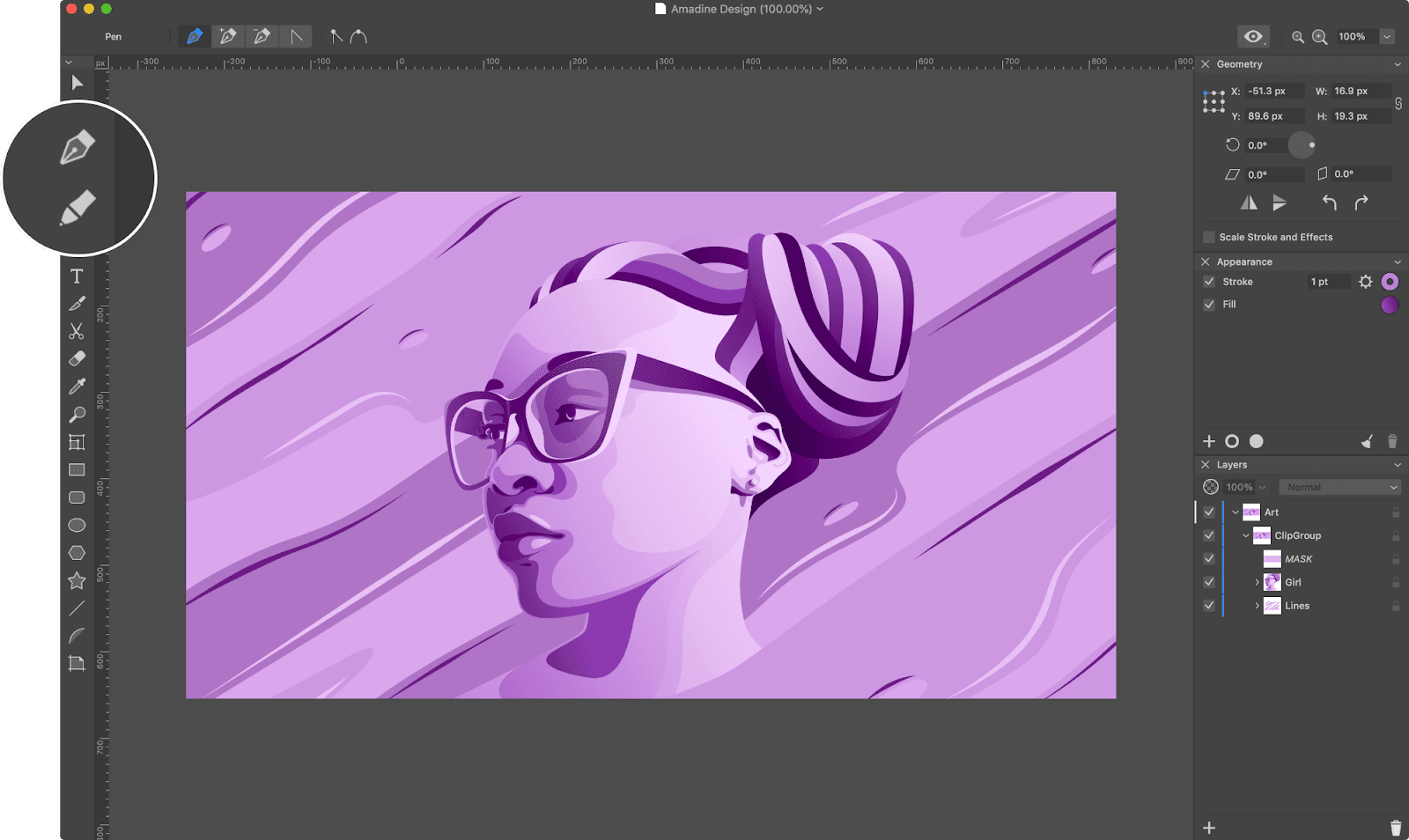Amadine Review {2020} Alternative for Vector Graphics >>Vector graphics have certain advantages. First of all, it is possible to change the parameters of the image
Graphical files are subdivided into vector and raster ones. Vector images are created using curved or straight lines. Users have the ability to set the required parameters, color options, sizes and shapes.
Vector graphics have certain advantages. First of all, it is possible to change the parameters of the image, while the quality of the picture does not decrease. This feature greatly simplifies design and art work, and the result is at a high quality level.
Unlike raster graphics, vector graphics do not take a lot of memory. It is described by mathematical formulas and does not require information about each pixel. Vector graphics are composed of many anchor points and connecting curves.
There are special programs designed to work with vector images. With their help, the most complex drawings can be created, surprising viewers with their naturalism.
Amadine is a very simple and handy application created for professionals and amateurs of vector graphics. The user-friendly functionality allows you to create logotypes of any scale – from images on a T-shirt to advertising on a billboard. Different screen sizes can be set when you are working on the site or user interface layout.
Applications
Amadine is a real treat for designers, web illustrators and visual content developers. There are many cool graphics editors out there, but not all of them are equally user-friendly and accessible. Amadine combines functionality, the convenience of use and accessibility in one program. This is a step forward in vector art. Amadine performs the simplest creative tasks and large-scale projects with equal ease.
Take a look at the masterpieces created by ordinary users of the Mac gadgets. With a minimum of knowledge, you will become one of them. If you have creativity or a pressing need of creating a vector image, you can succeed in making the following:
- Charts and Graphs;
- Branding;
- User Interface;
- Web Design;
- Illustrations;
- Print Projects.
How Amadine Works
Very often, the complexity of using graphics programs scares off beginners. The Amadine toolbar is not very difficult to learn and use, as it may happen with several other programs. The platform possesses everything you need to create quality content. See for yourself.
Pen
Use this tool to model smooth curved lines with multiple strokes. You still don’t know what your fantasy is capable of – guide modifiers until your picture comes to life. To become a beauty maker is not as difficult as you think. The shapes you create can be distorted freely or symmetrically, as well as transformed in the most bizarre way.
Draw Tool
Draw your dream with your free hand using the advanced Amadine tool: the program automatically smoothes lines and adds control points if needed. Use a pressure-sensitive instrument to bring the subtle nuances of your thoughts. Combine pencil and brush – you have gradient, regular and rounded rectangle, star, polygon, ellipse, arc and line effects at your service. Modify your design with scaling, lasso, move, eyedropper, scissors, eraser and selection tools.
Width
Your drawing can be truly realistic if you use variable strokes. You can create and save your own profile by dragging the handle.
Juicy Colors
At your disposal, there are exquisite colors that shimmer in countless shades. Experiment with color fills and overlays to create unique content.
Master of Effects
Once you’ve finished your masterpiece, you could add some style to it. In Amadine, this is very easy to do with many different effects – use inner or outer glow; shade or blur the image.
There are many blend modes waiting for your picture. Adjust brightness, color and saturation. Darken, lighten or soften the color; overlay, screen or multiply. You can get a little dizzy from the opportunities presented by this program. When you become the master of the situation, the audience will be thrilled with your masterpiece.
You Are the Master of Editing
The object you have created will be more obedient than ever. Rotate it vertically or horizontally, scale effects and strokes, and move it horizontally or vertically. Math operations are also available on the selected object: elimination, intersection, subtraction and union. Adjust the angle, position and size of the object with little effort. Anchor points allow you to add, move and arrange images.
Typographic Tools
The text can be as attractive as a picture. Fonts and shapes are at your disposal. Combine them in place and in a box. Choose a form of your text that will not look like other people’s labels and headings.
Workspace
Create maximum convenience at your field of activity. You can keep the tools attached or detached, zoom in to incredible sizes, and preview outlines, pixels, and retina. At your service are guides, grid and rulers. Individual sheets can be edited into artboards.
Feel free to create new worlds by placing sheets on the canvas, adjusting the size and orientation as you want. Amadine supports the most popular graphic formats, which will help you export the document in a form convenient for you.
Wrap It Up
The Amadine Gallery is the best place to get inspired and check how beautiful masterpieces created in the program may be. The software allows you to do the same – just get started today.
Amadine has already become a working tool for millions of Mac users. Should we be surprised? However, iOS users don’t need to be upset because we have good news for you. Right now Amadine specialists are developing a version of the program for iOS. It will work equally well.